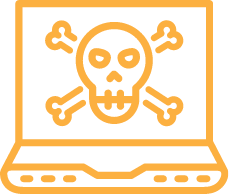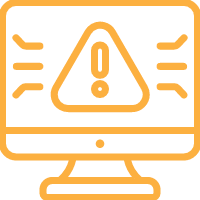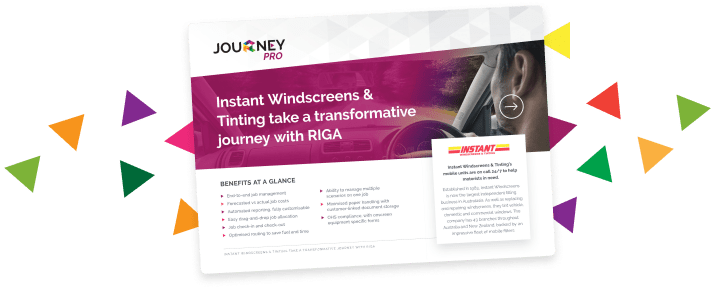Hybrid working environments, for the most part, are here to stay. While 6% of the Australian workforce was working from home before the pandemic, new research shows that 35% of Australian workers have jobs that can be done remotely.
And in large part, the Australian public prefers the flexibility and convenience that working from home provides, with many electing to work three to four days a week. While working from home offers many benefits, it poses unique cyber security challenges. It represents a potential risk to your business, as your business is only as strong as your weakest link.
Whether you are an employee who works from home or a business owner, it is vital to prioritise cyber security.
In a previous blog post, we touched on our five tips for protecting yourself online, but today, we will focus on tips to address the challenges of working from home while remaining cyber safe. Following these tips can enhance your cyber safety and protect your business.
Ensure your home network is secure
How often do you think about your Wi-Fi?
As a necessity in most households, a home’s Wi-Fi often presents the biggest security risk. Wi-Fi is the hub of all activity in the house and is often one of the first things we share with our friends and connect all our phones, tablets, computers, and televisions to. As such, Wi-Fi networks are easily searchable, and passwords are often easily guessable for conscience. This is a serious cyber security risk, especially if you work from home.
To limit the risk of a potential cyber-attack, you should ensure your home network is secure. Setting a strong, unique password and enabling encryption (WPA2 or WPA3) are simple ways to increase security.
For extra protection, disconnect any old or unfamiliar devices, regularly change your network password and use a separate network for work devices.
Secure your physical workspace
When working from home or in a public space such as a café, it is important to remember the people around you. While our loved ones probably aren’t trying to access our work data, securing your physical workspace is still important to reduce risk.
You never know; your child might accidentally click on a phishing email, and now your data is a risk.
A simple way to prevent unauthorised access to your work devices is to lock them when not in use & ensure that they have password protection enabled to avoid easy access.
If you are working in a public space, you should also avoid leaving any important documentation or notes, including passwords you may have written down, in plain sight.
Be mindful when working in public
Speaking of public spaces, who doesn’t love working from the coffee shop occasionally?
While the flexibility of working from home allows for working in public spaces, you need to be aware of the potential cyber security risks.
Firstly, when working in public spaces, be mindful of prying eyes and secure your screen from unauthorised eyes, as you never know who can see your screen.
Secondly, avoid connecting work devices to public charging stations, as “bad actors” have crafted a way to hack these outlets and steal your data. Instead, carry a power device to charge your work devices.
When connecting your work devices to public Wi-Fi networks, it is important to remember that these networks are often unsecured, making it easier for hackers to access your devices. When working for a cafe or airport, use a Virtual Private Network (VPN) to protect your communications and prevent unauthorised access to your information. Also, avoid doing data-sensitive tasks while working in public.
It is important to remain vigilant about cyber safety and protect your data when working remotely. By implementing these tips from the experts at RIGA, you can enhance your cyber security and minimise the risk of cyber-attacks while enjoying working from home.
Want to know how Instant Windscreens and Tinting saved 2,000 hours per month?
Instant Windscreens and Tinting use JourneyPRO in their business today.
“JOURNEY is a ‘first-in-our-industry’ technology that improves our customer service offering, and claims back approximately 2,000 hours monthly in route scheduling for our branch management teams.”
Read more about how JourneyPRO has transformed Instant Windscreens’ business by downloading the case study here.